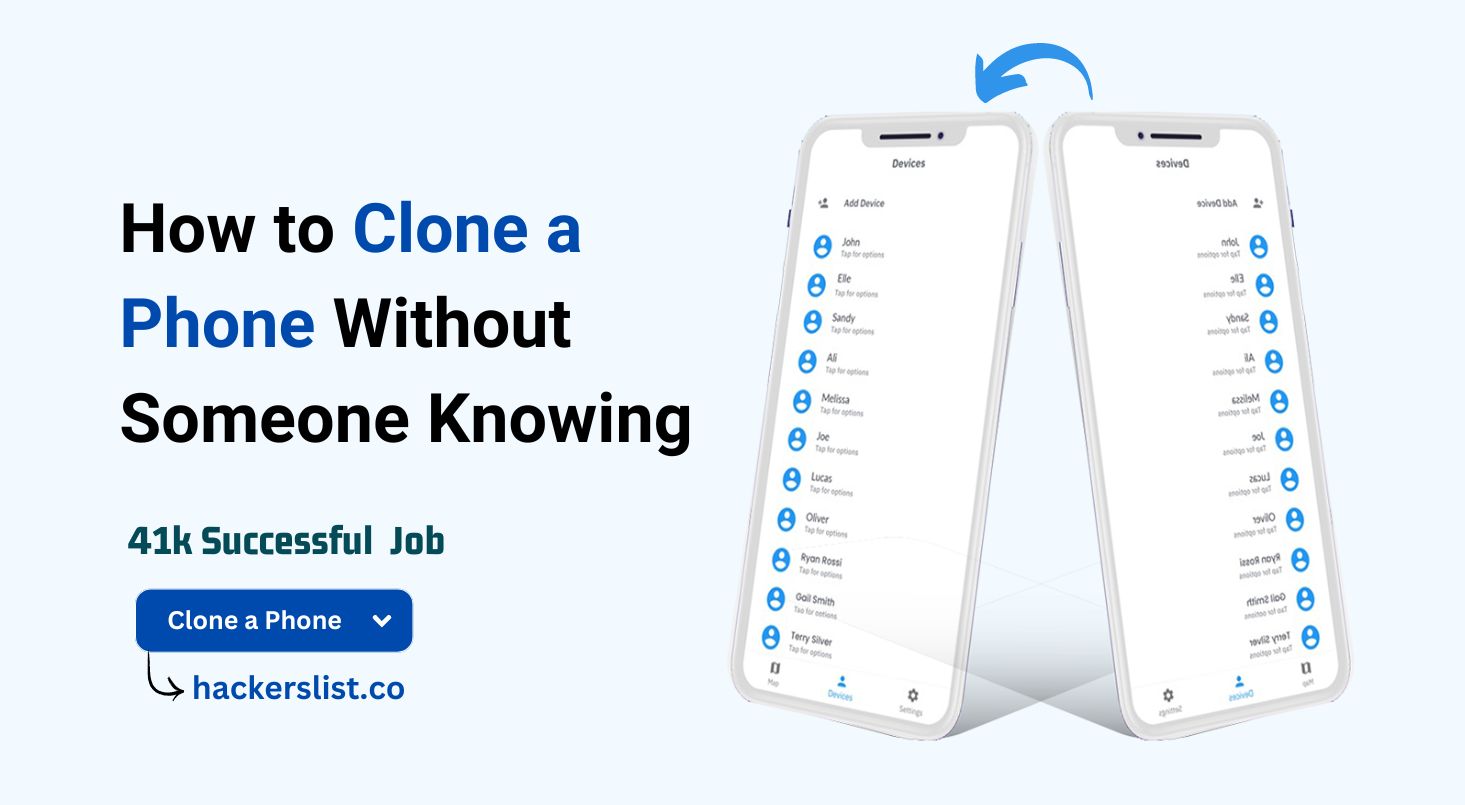In today’s digital age, understanding how to clone a phone can be crucial, whether for parental control, employee monitoring, or even recovering lost data. However, the topic’s ethical implications and legal boundaries are significant and cannot be overlooked. Let’s dive into the world of phone cloning to understand the process, tools, and precautions you must take. In this article, we are discussing “How to Clone a Phone Without Someone Knowing”.
What is Phone Cloning?
Phone cloning refers to the process of copying the identity and data of one mobile device to another mobile device. This can include replicating the phone number, messages, apps, and other personal data.
Common Methods
The common methods of phone cloning involve software solutions, SIM card duplication, Bluetooth, and cloud services. Each method has its own set of tools and procedures.
Why Clone a Phone❢
1️⃣ Parental Control
Parents often use phone cloning to monitor their children’s activities to ensure their safety and well-being.
2️⃣ Employee Monitoring
Therefore, employers might clone company phones to track employees’ usage and productivity, especially since the devices are used for work.
3️⃣ Recovering Lost Data
If a phone is lost or damaged, cloning it can help recover important data that wasn’t backed up.
Legal Implications
1️⃣ Laws Surrounding Clone a Phone
Phone cloning occupies a grey area legally. While you can use it for legitimate purposes like those mentioned above, unauthorized cloning can lead to serious legal consequences.
2️⃣ Risks of Illegal Cloning
Engaging in illegal cloning can result in hefty fines and even imprisonment, depending on the jurisdiction. It’s important to ensure that any cloning activities comply with local laws.
Related: How to Find a Hacker in Your Phone
Tools for Clone a Phone
1️⃣ Software Options
Various software solutions, such as Hackerslist, Spyzie, and Cocospy, are available for phone cloning. These tools offer different features for copying data from one phone to another.
2️⃣ Hardware Solutions
Hardware cloning involves using devices like SIM card duplicators or specialized hardware to intercept and replicate phone data.
Step-by-Step Guide to Cloning a Phone
1️⃣ Preparation
Before you begin, ensure you have legal permission to clone the phone. Back up important data and choose the appropriate method based on the phone’s operating system. How to Clone a Phone Without Someone Knowing.
2️⃣ Choosing the Right Tool
Select a reliable cloning tool that suits your needs. For software solutions, download and install the app on the target phone. For hardware solutions, ensure you have the necessary equipment.
3️⃣ Cloning Process
Follow the instructions provided by your chosen tool. Typically, this involves setting up the app or hardware, cloning, and verifying the copied data. How to clone a phone without someone knowing.
Using Spy Apps for Cloning
1️⃣ Popular Spy Apps
Spy apps like HackersList, FlexiSPY, and Highster Mobile are popular for cloning phones due to their ease of use and extensive features.
2️⃣ Installation and Setup
Download the spy app on the target phone, follow the installation instructions, and configure the settings to start monitoring.
Cloning via SIM Card Duplication
1️⃣ How It Works
SIM card duplication involves copying the data from one SIM card to another, allowing the clone to use the same phone number and carrier settings.
2️⃣ Steps to Duplicate a SIM Card
Ⓐ Obtain a SIM card duplicator.
Ⓑ Insert the original SIM card into the duplicator.
Ⓒ Follow the duplicator’s instructions to copy the data.
Ⓓ Insert the duplicated SIM card into the new phone.
Read More: Clone A Phone Remotely Without Knowing Them
Cloning via Bluetooth
1️⃣ Feasibility 👍🏼
Cloning via Bluetooth is less common but possible. It requires both phones to be nearby and Bluetooth to be enabled on both devices.
2️⃣ Steps Involved
Ⓐ Pair the two phones via Bluetooth.
Ⓑ Use a Bluetooth data transfer app to copy the data.
Ⓒ Verify that the data has been successfully cloned.
Using Cloud Services for Cloning
1️⃣ Advantages 👍🏼
Cloud services provide a seamless way to clone data without needing physical access to the phone. It’s convenient and can be done remotely.
2️⃣ Process Overview
Ⓐ Ensure that the target phone has cloud backups enabled.
Ⓑ Access the cloud service using the target phone’s credentials.
Ⓒ Download the data to the new phone.
Cloning iPhones
1️⃣ Specific Tools for iPhones
Tools like Dr.Fone, iMazing, and Tenorshare are popular for cloning iPhones due to their compatibility with iOS.
2️⃣ Step-by-Step Guide
Ⓐ Install the cloning tool on your computer.
Ⓑ Connect the target iPhone to the computer.
Ⓒ Follow the software’s instructions to clone the data to a new iPhone.
Cloning Android Phones
1️⃣ Specific Tools for Android
People commonly use apps like Cloneit, Samsung Smart Switch, and Google Backup to clone Android phones.
2️⃣ Step-by-Step Guide :
Ⓐ Download and install the cloning app on both phones.
Ⓑ Follow the app’s instructions to connect the phones.
Ⓒ Transfer the data from the target phone to the new phone.
Detecting Phone Cloning
1️⃣ Signs of a Cloned Phone
Unusual activity, unexpected data usage, and unfamiliar apps can indicate that a phone has been cloned.
2️⃣ Tools for Detection
Security apps like Lookout and Avast can help detect if your phone has been cloned by scanning for suspicious activity.
Preventing Your Phone from Being Cloned
1️⃣ Security Measures
Use strong passwords, enable two-factor authentication, and avoid sharing your phone number or SIM card with others.
2️⃣ Tips and Best Practices
Regularly update your phone’s software, monitor your phone’s activity, and use security apps to protect against cloning.
3️⃣ Conclusion
Understanding phone cloning, its uses, and its implications is crucial in today’s digital world. While it can serve legitimate purposes, it is important to approach it ethically and legally. By following the steps and tips outlined in this guide, you can effectively clone a phone while minimizing risks and ensuring privacy.
FAQs
❓ What is phone cloning?
Phone cloning is the process of copying the identity and data of one mobile device to another.
❓ Is phone cloning illegal?
Phone cloning can be illegal if done without the owner’s consent. Always ensure you have legal permission before cloning a phone.
❓ Can you clone a phone without physical access?
Yes, some methods, such as using spy apps or cloud services, allow for remote cloning without physical access to the phone. You must know about how to clone a phone without someone knowing.
❓ How can I tell if my phone is cloned?
Signs of a cloned phone include unusual activity, unexpected data usage, and unfamiliar apps. Additionally, security apps can help detect cloning.
❓ What should I do if my phone is cloned?
If you suspect someone has cloned your phone, change your passwords, contact your service provider, and use security apps to scan for malware.